Index
Install
- Windows 7 and newer
- .NET Framework 4.8+
- RAM 2 Gb
- Intel / AMD processor 2 Ghz
License Key
- Open Sound Disturber app
- Go to menu Help, then License.
- Copy your Device ID
- Login to Gemtok with your account, login here.
- Goto menu Games and select Sound Disturber
- Click Get License Key button
- Enter your Device ID, then click Get License Key.
- After license key successfuly generated, copy and paste to Sound Disturber app.
Features
- Easy to use and user friendly
- Customize audio freely
- Control electric devices (light, fan, etc)
- Auto pitch audio when gift strike
- Play multiple audio simultaneously
- Play sound or turn on/off electric on event:
- On Gift DefinedPlay on gift defined, like Rose, Football, etc.
- On Any GiftPlay on any gift received
- On Else GiftPlay on any received gift that not defined
- On Minimal CoinsTrigger by minimal gift coins value
- On Any Comment
- On Follow
- On Share
- On Like
- On Join
How to Use
1. Add Audio File
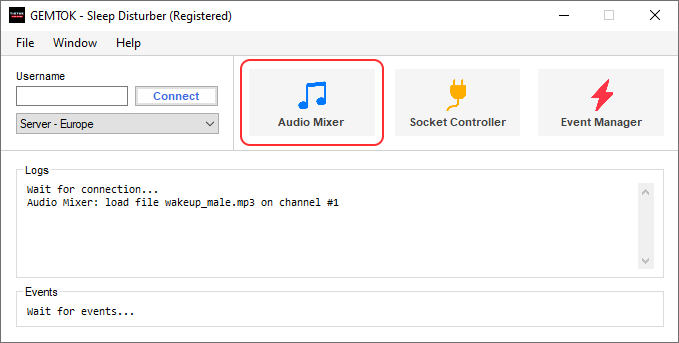
Prepare your audio files, then click Audio Mixer.
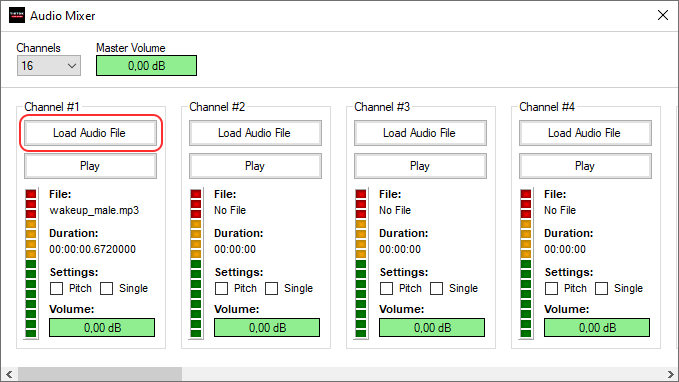
Click Load Audio File on selected channel (for example Channel #1), then browse and select your audio file (MP3 format).
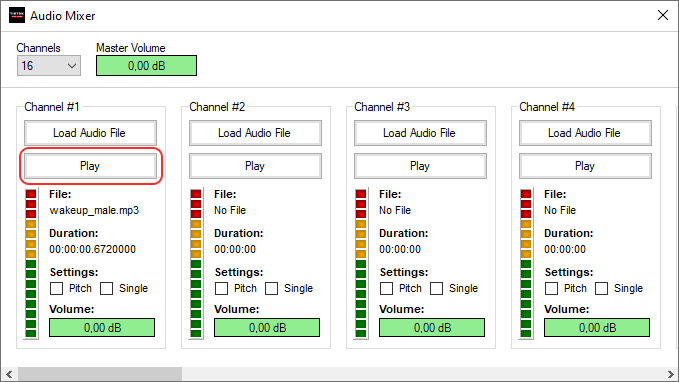
Click Play to play selected audio file.
2. Connect Socket Controller (Optional)
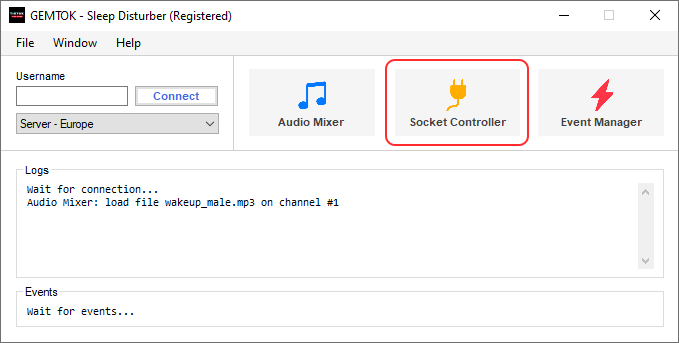
Click Socket Controller.
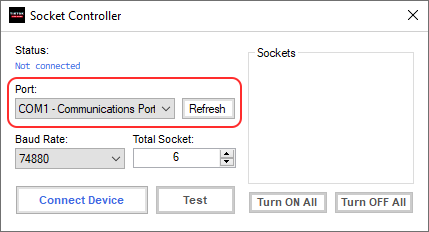
Plug device cable, then click Refresh and select device port.
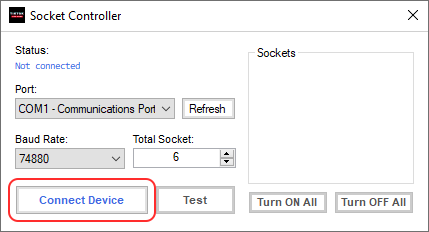
Click Connect Device button, wait until device connected successfuly.
3. Add Event
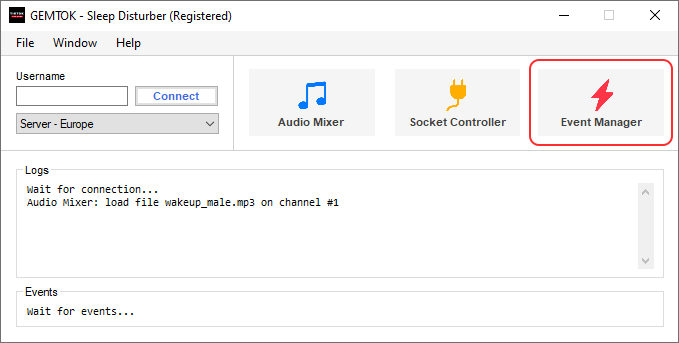
Click Event Manager.
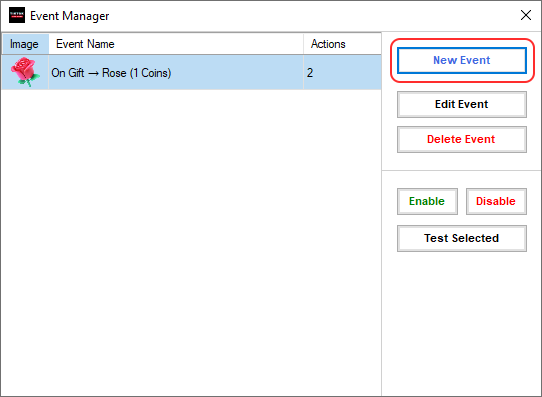
Click New Event to add new event.
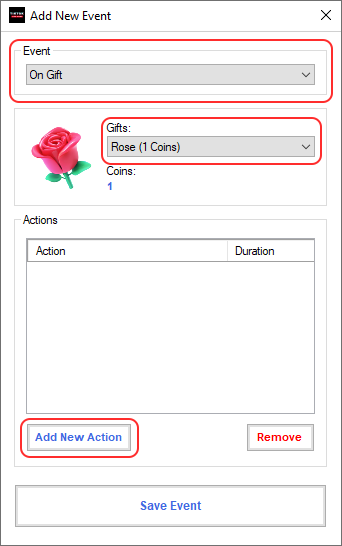
Select event type: Gift, Any Gift, Else Gift, Any Comment, Follow, Share, Like, & Join.
If event is on Gift, select Gift on gift list (for example, Rose).
Click Add New Action to add action to be executed when event triggered.
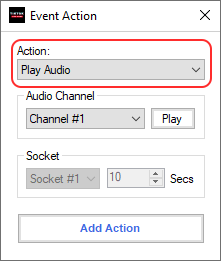
Select action: Play Audio, Socket On, & Socket Off.
Select audio channel number or select socket number and enter duration.
4. Connect to TikTok Live
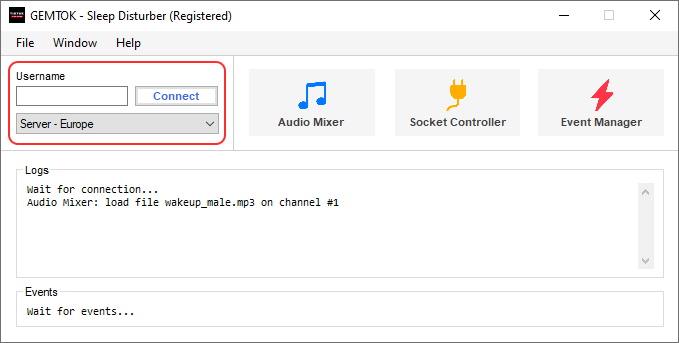
Start your LIVE on TikTok first, then enter your username on the field.
Select server nearest to your location, then click Connect.
5. Watch on Youtube
More Information
Create Socket Controller (DIY)
Hardware requirements
Scheme
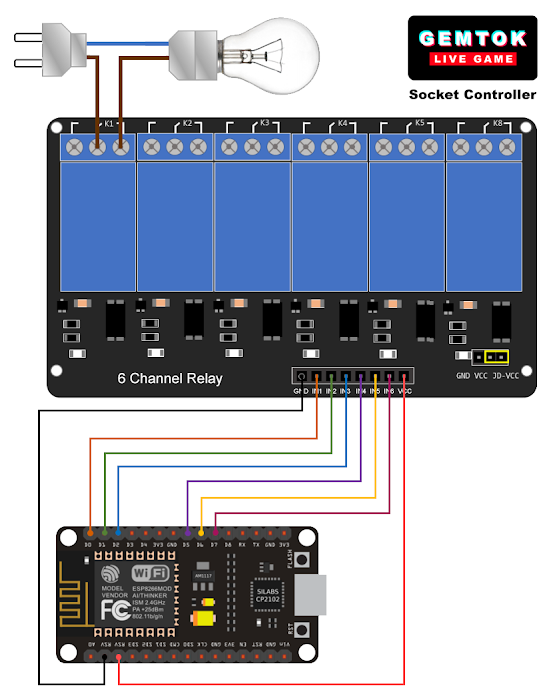
Pinout Connection
- GPIO16 (D0) —> IN1
- GPIO5 (D1) —> IN2
- GPIO4 (D2) —> IN3
- GPIO14 (D5) —> IN4
- GPIO12 (D6) —> IN5
- GPIO13 (D7) —> IN6
- GND —> GND
- VBUS/VV (5V) —> VCC
Notes
- Only NodeMCU Lolin v3 version has a 5v output voltage, make sure you choose that version when buying.
-
Relay Module has optocoupler, you can isolate the voltage to protect the microcontroller from electrical spikes.
Provide external power supply (5v) then connect to GND and JD-VCC on Relay Module board. - Lolin NodeMCU V3 ESP8266 use CH340 chip to communicate with your computer over USB, download CH340 driver on link above if you can't connect to device.
- WARNING! Please be careful, we only provide tutorial & simple schematic. Do with your own risk, we are not responsible for all losses that occur due to this guide.
Arduino Code
Release: Change Logs
- Update gift library
- Minor bug fix
- Update gift library
- Minor bug fix
- Fix minimal coins
- Update gift library
- Minor bug fix
- Add clear mixer
- Update gift library
- Minor bug fix
- Add event priority
- Update gift library
- Minor bug fix
- Add queue on Event Manager
- Add youtube and twitch connections
- Update gift library
- Minor bug fix
- Update gift library
- Minor bug fix
- Update gift library
- Minor bug fix
- Update gift library
- Minor bug fix
- Fix when config file corrupt
- Update gift library
- Minor bug fix
- Fix Windows 7 support
- Update gift library
- Minor bug fix
- Update gift library
- Minor bug fix
- Update gift library
- Minor bug fix
- New event: trigger by minimal gift coins
- Update icons
- Update gift library
- Minor bug fix
- Update gift library
- Minor bug fix
- New security update
- Add more gift library, from 150 to 400 gifts
- Fix connection timeout
- Minor bug fix
- Fix sound queue on gift streak
- Update gift library
- Change app icon & logo
- Minor bug fix
- Add backup & restore configuration
- Add custom connection
- Update gift library
- Minor bug fix
- Rename Sleep Disturber to Sound Disturber
- Add queue system to Audio Mixer
- Add function save gift image to file
- Minor bug fix
- Add Secured connection menu
- Fix connection to server
- Fix socket controller
- Minor bug fix
- Add AU Mode & Managed connection menu
- Fix connection to server
- Minor bug fix
- Add more server (Asia, Europe, North America)
- Add more menu
- Add launcher
- Minor bug fix
- Add any gift, else gift, any comment events
- Minor bug fix
- Add image on event list
- Minor bug fix
- Beta release
